So I've been on openSUSE now for about 3 days and I'm really enjoying it. Whenever you set up a new system or even do a simple upgrade, you often end up with little annoyances. Maybe something different in the sound, or the screen resolution changes, or in my case, the laptop touchpad is bouncing the cursor all over the screen while you type.
This can be really annoying and cause some serious mistakes while typing. For instance, you're writing a blog post and the cursor ends up in the middle of another sentence. Worse yet, how about an accidental highlight and delete, losing everything you've typed. My personal favorite and the one that gets me cussing like Yosemite Sam going head to head with Bugs Bunny, is the cursor going over the publish button while social networking on say Tsu.com and your post being submitted before you were through writing it. That just about covers everything I've endured in the last three days with this mild inconvenience. So what do you do ?
syndaemon
Syndaemon is the way to add a delay to your touchpad so your cursor isn't bouncing all over the screen while you're typing. For full instructions, and a list of options, just open the terminal program of your choice and type :
man syndaemon
I kept it basic, and used a command to give a 2 second delay.
syndaemon -i 2 -d
So this is what we did. syndaemon starts the program -i is the interval 2 is the amount of seconds -d runs the program in the background as a daemon. So for the tweeted version , the above command gives you a two second delay on the touchpad while your typing. Two seconds believe it or not seems a bit long, you might want to switch it to 1, play around with it and see what your comfortable with.
If you're having this problem I hope this helps. This worked in openSUSE 13.2 and I hope it works for you.It was a minor annoyance but I'm glad it's gone. Thanks for reading !
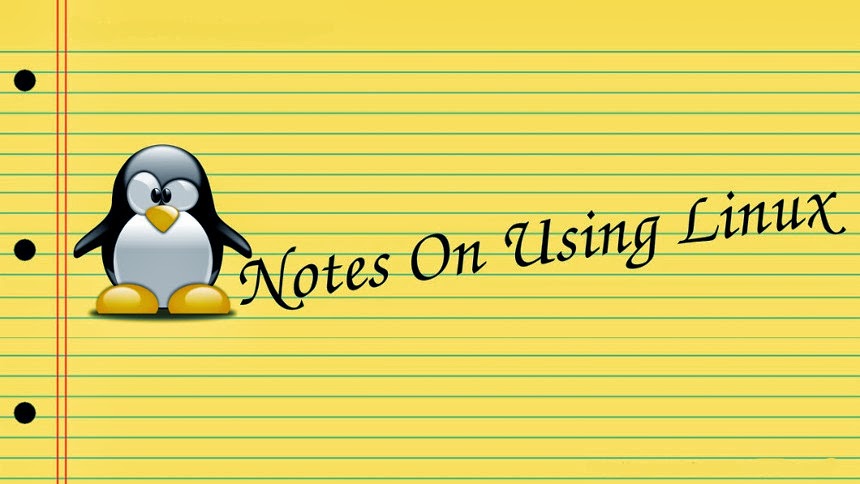
My Linux skills have been limited to a basic install, and getting around in the system. I've recently decided to take the O.S. more seriously and become a full time user and more of a Linux hobbyist. This is a place for me to post notes, and other helpful information. The information here is centered around Fedora and KDE but I do post about other GNU/Linux distributions. You can find useful notes, book reviews, tutorials, videos, and whatever else I think will be useful for learning this O.S.
Subscribe to:
Post Comments (Atom)
No comments:
Post a Comment