word01
word02
word03
word04
The sequence of numbers had to go from 1 - 4999. Now I could of wrote this out 4999 times but that would of been painfully boring and probably would of given me a terrible case of carpal tunnel by the end of it all. Plus I use Linux, there must be an easier way to do this and there is ! It's called seq
If you open up the terminal of your choice and type man seq it pulls up a small man page with a few options you can use. The option were interested in is the -f option. This is the printf style floating-point FORMAT. If your interested in getting a better understanding of this click here. Here's a basic command using this format with output:
seq -f "%04g" 6
output:
0001
0002
0003
0004
0005
0006
The "%04g" gives us 4 digits starting with 0001 and continues on to 0006. This is pretty basic. We need to append these numbers to a word now, and start with 01 and go up to 4999. Heres what we do :
seq -f "yourword%02g" 4999
output:
yourword01
yourword02
yourword03
And this goes on till it reaches yourword4999. That would of been a lot of typing.
So now we need to put all this into a text file for another program to reference. Here's what you do.
seq -f "yourword%02g" 4999 > reference_file.txt
By adding the greater than symbol it pipes the output to a text file.
You can name the text file whatever you want. For my purposes it was a list file for another program I was running. Each word pointed the program to a numbered dir on a computer. You could also use this to create sequential file names. For example:
touch $(seq -f "yourfilename%02g.txt" 10)
This would create yourfilename01.txt to yourfilename10.txt.
This is a great little program and with a little imagination you could really put this program to great use.
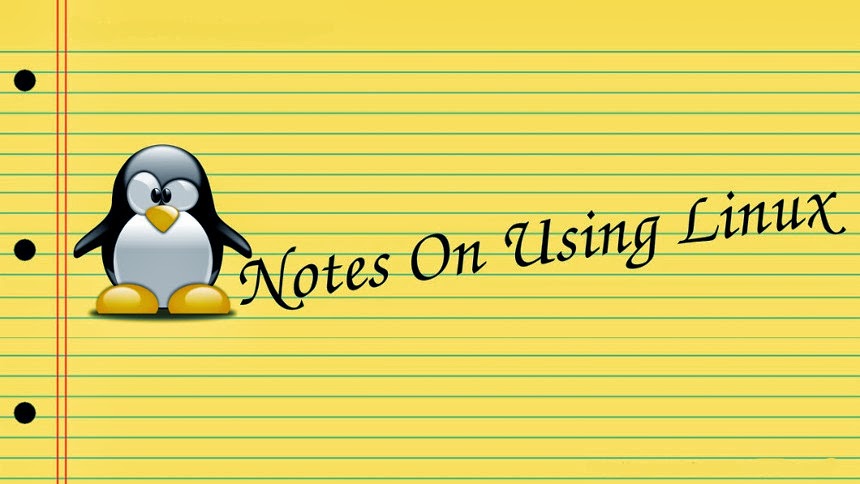
No comments:
Post a Comment