NOTE: You must use su or sudo for all commands ! If you don't have a really fast internet connection add some time to your install for package downloads. This could take some time.
So I decided to try the fedup upgrade from Fedora 18 to Fedora 20 . The first thing I did was read the wiki on fedup here.
As per the instructions I did a full system update to insure everything was compatible with fedup.
yum update
I'm glad I did this because I did make a few changes to Grub that I forgot about and that may have affected the upgrade. The update reset grub back to it original configuration.
Once Fedora 18 was fully updated I installed fedup
yum install fedup
You want to make sure you download fedup-0.8.0-3 as per my research earlier versions can be buggy. Once fedup was installed I rebooted the computer to make sure all the changes and updates took effect.
Once the computer rebooted I typed
fedup --network 20 --nogpgcheck
Unfortunately I didn't notate my notes as to why, but the --nogpgcheck is necessary when updating from 18 to 20 but not when updating from 19 to 20 .
At this point if you don't have Chrome browser installed everything should go easy peazy. Skip the Chrome steps. If you do have Chrome installed continued reading.
Chrome
So here's where I ran into my first problem.Downloading failed: failure: repodata/filelists.xml.gz from google-chrome: [Errno 256] No more mirrors to try.
Google-chrome and google-repositories really goofed me up good for about 15 minutes. If you run google-chrome uninstall it.
yum remove google-chrome
yum clean all
yum clean metadata
Then disable the google repositories
yum-config-manager --disable google-chrome
Once I did this I ran the
fedup --network 20 --nogpgcheck
And everything went fairly smoothly from there. fedup took care of just about everything. At the end of it, where it asks to reboot, I ended up with a couple warnings but at that point I think its almost to late to make any changes. I did some research before I did the reboot and it looked like the warnings were bugs, and o.k. to ignore. This was kind of scary, but all went well. If you get any warnings USE A SEARCH ENGINE AND MAKE SURE ITS BUG AND NOT AN ACTUAL PROBLEM. I think it should go without saying as well that you may want to backup any important data before you upgrade.
Once I rebooted , the entire install took a little over an hour on my computer. No problems at all, all data, and most of my configurations remained unchanged. For a little clean up I simply did :
rpm --rebuilddb
I want to research doing additional clean up, because I know there are a lot of unused files left behind. After I do some research, that may be a post for another day.
And that's it, your done ! Hope this goes as smoothly for you as it did for me and enjoy your update Fedora 20 install. Good luck !
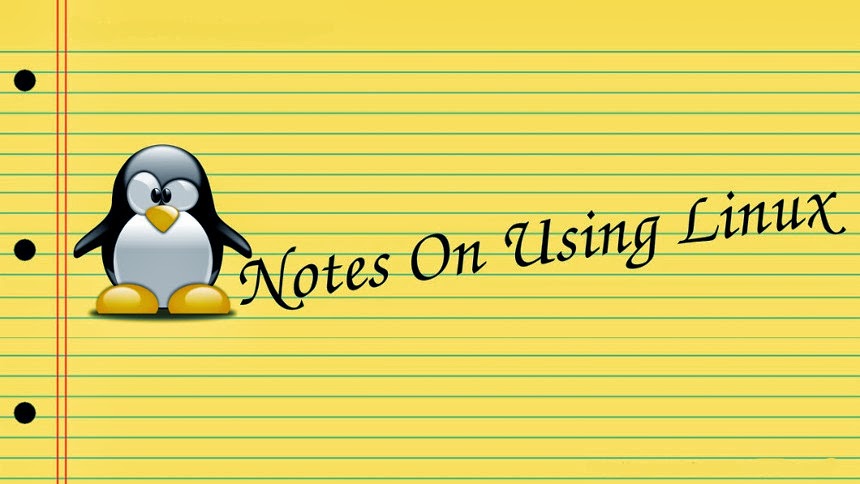
No comments:
Post a Comment