So I had my first major Linux disaster yesterday. Completely crashed the system, but it turned out to be a blessing in disguise. More on that in a later post. For now , I had to reformat my computer and reinstall the dreaded Broadcom Corporation BCM4312 802.11b/g drivers. This was one of the reasons I was putting off deleting my Windows partition and making this Laptop a Linux only machine. Getting the wireless networking running on this machine was a complete nightmare the last time I tried to do this. I made notes the last time but what should of only took me a couple hours turned into a 5 or 6 hour affair because I had my notes all messed up with other information that confused me. Anyway, I thought I would post the process I used to get this wireless card working on a Dell Inspiron 1750 running Fedora 18.
O.K, This is what worked on my Dell Inspiron 1750 running Fedora 18 with KDE. When I run lspci from terminal this is what it shows as my Network Controller.
Network controller: Broadcom Corporation BCM4312 802.11b/g LP-PHY (rev 01)
After doing some research I decided I needed these drivers. Now I had earlier release drivers but this only worked with these specific drivers. You need the broadcom-wl-5.100.138.tar.bz2 drivers. I found mine here, and am told it's a safe site to obtain these drivers from. Scroll through the list, find your drivers and download them to your home directory.
Then open up your terminal program and ls to make sure the file is there. Then type in the following commands. I originally found this the last time I had this problem , I did change it around a little, but the credit should be given to its originator, however, it was found long before I had this blog, and I didn't notate my notes with proper credit. Sorry.
Type exactly as shown in terminal. Make sure to su or sudo, you need to be root.
first type:
export FIRMWARE_INSTALL_DIR="/lib/firmware"
next type:
tar xjf broadcom-wl-5.100.138.tar.bz2
then type:
b43-fwcutter -w "$FIRMWARE_INSTALL_DIR" broadcom-wl-5.100.138/linux/wl_apsta.0
You're done. Reboot the system and on the restart you should now have working wireless. Hope this helped and good luck !
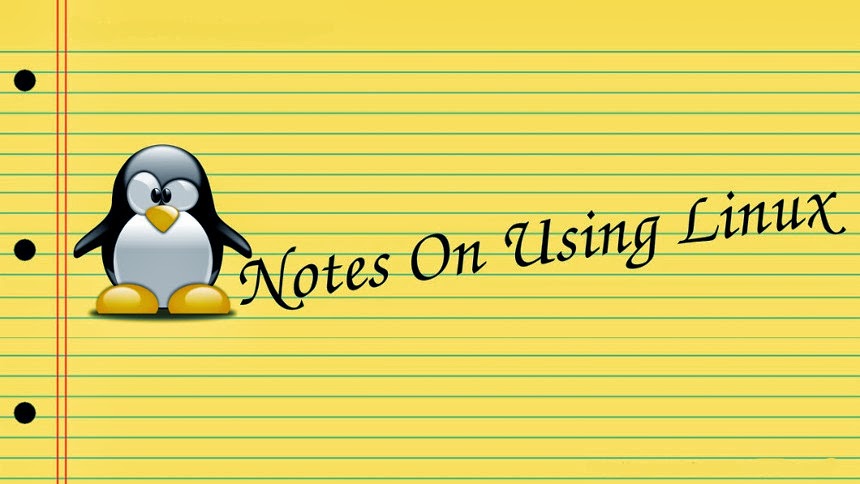
My Linux skills have been limited to a basic install, and getting around in the system. I've recently decided to take the O.S. more seriously and become a full time user and more of a Linux hobbyist. This is a place for me to post notes, and other helpful information. The information here is centered around Fedora and KDE but I do post about other GNU/Linux distributions. You can find useful notes, book reviews, tutorials, videos, and whatever else I think will be useful for learning this O.S.
Monday, July 29, 2013
Sunday, July 28, 2013
Youtube- Why Bloggers Don't Write About Linux
Thought this was an interesting POV. A quick discussion on why more bloggers don't write about Linux. The fact of the matter is , there just isn't enough of us using Linux yet. Contrary to this video though I think the numbers will be growing.
Although there are a ton of different distros right now to confuse a new user, it seems that with every new distro or even various releases, Linux becomes a little bit more user friendly. Not to mention brands like Fedora or Ubuntu who just seem to improve with every release (Well most releases) If you compare setting up a Linux box ten or fifteen years ago to now, it's night and day. I also think that the amount of software was limited for a long time for the average desktop user. Now, for every mainstream program like Photoshop, or Illustrator, someone creates a Gimp, or Inkscape. Linux has come a really long way over the years thanks to the multitude of programmers creating great open source software to share with the Linux community.
I just deleted my Windows partition and am using Linux full time now. There really aren't that many things I can't do with Linux that I could do with Windows. That certainly has changed over the last 15 years or so. If you're a gamer, I think Linux has a long way to go, but there seem to be a lot of developers working on that now, as well. We may be a small fraction of Desktop users, but I think once people really give Linux a fair try, it's kind of hard to return to Windows. If you're not a gamer I strongly suggest giving Linux a try. I think you'll be surprised at what a well configured Linux box can accomplish these days.
Sunday, July 21, 2013
Finding Character Maps In Linux
I needed a character map today, and found this and thought it was worthy of a link here. Pertains to character maps found in Gnome and KDE. I needed a copyright symbol for another blog I've been working on and found this useful.
http://fsymbols.com/character-maps/linux/
Thursday, July 4, 2013
Monday, July 1, 2013
Inkscape Tutorial Making Flourishes Youtube.
Doing some web graphics the other day I came across this Youtube video on creating flourishes and squiggly designs using Inkscape. I've used Gimp for awhile now, but I just can't seem to get the hang of Inkscape. If you're not familiar with Inkscape it's a great program to create svg graphics in. I followed this video and was very happy with the results using Inkscape.
Subscribe to:
Comments (Atom)
