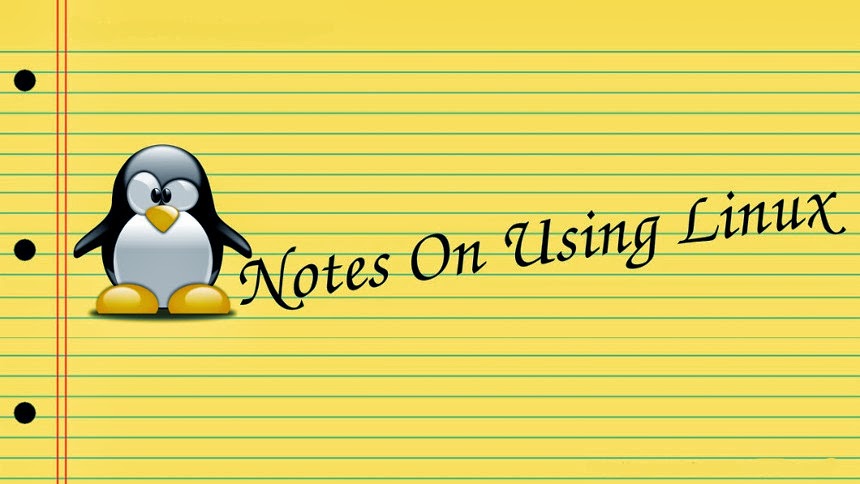The Story ...
So the other day I found my old desktop computer keyboard in the garage. I remembered how much I liked the keyboard, unfortunately it was PS2 and I didn't think it would work in my laptop. Then I thought maybe I could find a PS2 to USB converter and plug it into my USB port on the laptop.
So off I went to radio shack and thought I would just get a PS2 to USB converter and all would be well. Luckily radio shack didn't have one. The girl at the counter didn't even know what PS2 to USB was. The Old Hack Shack, Radio Shack just keeps getting crappier. Next choice was to go on Amazon and order one. I looked at a couple different converters and discovered by reading the reviews that you can't just use a standard PS2 to USB that you would use for a mouse. This was news to me and I was really glad I figured this out before I placed my order.
Apparently, you should get a special PS2 to USB for a keyboard. For a keyboard the USB adapter needs to convert the signal from the keyboard, otherwise it will not work. This then brought up the dreaded question of "will it work with GNU /Linux ?"
My understanding of this is that if the device you're purchasing meets the "standard device specification" or the "standard device protocols" of the device it should work in your Linux box. This isn't always the case, Linux can be a fickle friend, but for the most part, if you follow this rule the device should work.This goes for sound cards, video capture devices, and anything USB related.
Problems usually arise when companies deviate from the industry standard specification and then fix the problem using proprietary drivers. This can make it difficult to use the product for a Linux box, unless of course you write code and can create your own device drivers. I, myself, can not perform such a task.
So I did a little research online, and I couldn't really find out a lot about the PS2 to USB keyboard converter. I had a good feeling though and it only costed a whopping $9.00 so I took a chance. The item arrived in a couple days, I plugged my PS2 keyboard into the USB converter, plugged the converter into my computers USB port and all worked great. I now have a standard desktop ergonomically correct keyboard to use when I'm working at home on my laptop.
This was literally plug and play. This is something that is happening more and more with Linux devices and I can't say how happy it makes me. You have to love unwrapping a product, installing it in your computer, and it works right out of the box.
So if you have a old PS2 style keyboard lying around and you want to plug it into a USB port this converter worked great on my Linux rig running Fedora20.
As always thanks for reading. I have more information on fonts and font management to post in the next few days. Feel free to comment and have a great day !