Looking for some basic information on Linux shell commands and getting around in the terminal, I discovered this site. Linuxcommand.org. The site really covers the basics and then some on getting around the terminal. If you need to learn the basics this looks like a great place to start. Topics include :
What Is "The Shell"?
Navigation
Looking Around
A Guided Tour
Manipulating Files
Working With Commands
I/O Redirection
Expansion
Permissions
Job Control
Not only does it cover the basics of getting around the terminal, but it also covers basic shell scripts and how to create your own. Topics in this category include :
Writing Your First Script And Getting It To Work
Editing The Scripts You Already Have
Here Scripts
Variables
Command Substitution And Constants
Shell Functions
Some Real Work
Flow Control - Part 1
Stay Out Of Trouble
Keyboard Input And Arithmetic
Flow Control - Part 2
Positional Parameters
Flow Control - Part3
Errors And Signals And Traps (Oh My!) - Part 1
Errors And Signals And Traps (Oh My!) - Part 2
If you're new to Linux and looking for a good place to start, I strongly suggest this site. linuxcommand.org.
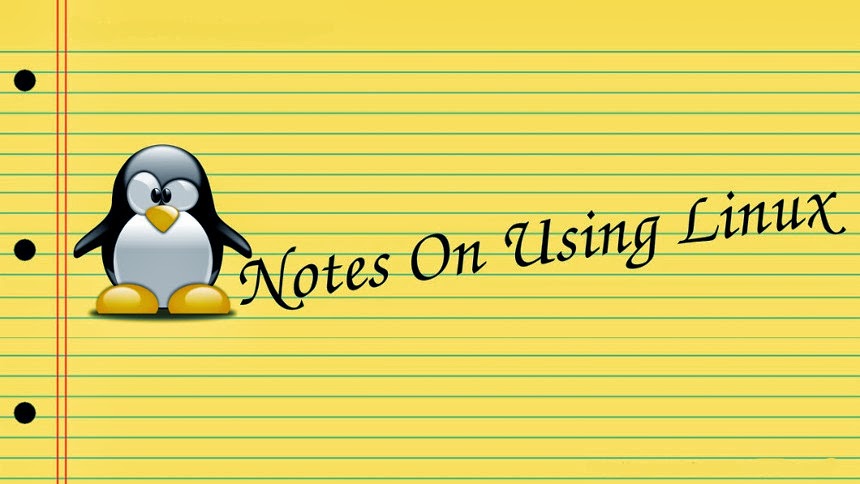
My Linux skills have been limited to a basic install, and getting around in the system. I've recently decided to take the O.S. more seriously and become a full time user and more of a Linux hobbyist. This is a place for me to post notes, and other helpful information. The information here is centered around Fedora and KDE but I do post about other GNU/Linux distributions. You can find useful notes, book reviews, tutorials, videos, and whatever else I think will be useful for learning this O.S.
Sunday, December 23, 2012
Thursday, December 20, 2012
video How Linux Is Built
Thought this was interesting and worth posting here. This is a video from the Linux Foundation, that explains how Linux is built.
Linux Terminal Command CD
Here is some information on getting around in the Linux terminal. This is the cd command, when using the Linux shell or terminal program, this command will change the directory for you. I also included a video I found on Youtube that explains this a little better.
cd command = Change directory.
cd / - drops you directly into root directory
cd ~ - will drop you back into your home directory
cd .. - will take you back one directory
cd /directory/path - typing the directory path puts you into that place in the directory
example cd /usr/bin would place you in the /usr/bin/ directory of root cd /home/username/ places you back in the home directory of the specified username.
pwd - Print Working Directory will show you what directory your in.
ls - will list the contents of the directory your in.
Here's a video I found on Youtube that explains the cd command a little more in depth.
cd command = Change directory.
cd / - drops you directly into root directory
cd ~ - will drop you back into your home directory
cd .. - will take you back one directory
cd /directory/path - typing the directory path puts you into that place in the directory
example cd /usr/bin would place you in the /usr/bin/ directory of root cd /home/username/ places you back in the home directory of the specified username.
pwd - Print Working Directory will show you what directory your in.
ls - will list the contents of the directory your in.
Here's a video I found on Youtube that explains the cd command a little more in depth.
Link KDE UserBase Wiki Learning KDE
I'm fairly new to KDE, and although GUI's are almost self explanatory I thought this link could be helpful to myself and others. This is the KDE UserBase Wiki and it gives you all kinds of tutorials, and help for using KDE. Topics include changing the system defaults, modifying the desktop, install info and much more.
Click here for the KDE UserBase Wiki.
Click here for the KDE UserBase Wiki.
Sunday, December 16, 2012
Fedora,Konqi,and Tux
This has proven to be a great combination for me. I've always used gnome but I just wasn't feeling Gnome 3 so I tried KDE and have to say I'm pretty happy I made the switch. Although I've used various distros of Redhat, this is also the first time giving Fedora a try and I'm real happy with the decision.
I'm currently running Fedora 17, with the KDE Plasma Desktop on a Dell Inspiron 1500 series laptop. So far it has proven to be a winning combination.
I'm currently running Fedora 17, with the KDE Plasma Desktop on a Dell Inspiron 1500 series laptop. So far it has proven to be a winning combination.
 |
| Great combination ! |
My Linux Notes
The title of this post pretty much says it all. This blog is about me learning Linux, and is a place for me to post my notes.
I've been a computer user for about 20 years and I've been Linux curious for about 15 years now. I've installed various distributions, some with success, some not so much. Recently I decided that I wanted to learn Linux inside and out. As I rifle through man pages, and various websites this is where I will post my notes. This blog is first set up for my personal use, but it is made public for anyone else that might find this information useful.
I'm currently using Fedora 17 with a KDE Plasma GUI. So the blog will be centered around Fedora and KDE. I also have a love for graphic design, so I will be posting information on Gimp, and Inkscape as well.
I've been a computer user for about 20 years and I've been Linux curious for about 15 years now. I've installed various distributions, some with success, some not so much. Recently I decided that I wanted to learn Linux inside and out. As I rifle through man pages, and various websites this is where I will post my notes. This blog is first set up for my personal use, but it is made public for anyone else that might find this information useful.
I'm currently using Fedora 17 with a KDE Plasma GUI. So the blog will be centered around Fedora and KDE. I also have a love for graphic design, so I will be posting information on Gimp, and Inkscape as well.
Subscribe to:
Comments (Atom)