Here is some information on getting around in the Linux terminal. This is the cd command, when using the Linux shell or terminal program, this command will change the directory for you. I also included a video I found on Youtube that explains this a little better.
cd command = Change directory.
cd / - drops you directly into root directory
cd ~ - will drop you back into your home directory
cd .. - will take you back one directory
cd /directory/path - typing the directory path puts you into that place in the directory
example cd /usr/bin would place you in the /usr/bin/ directory of root
cd /home/username/ places you back in the home directory of the specified username.
pwd - Print Working Directory will show you what directory your in.
ls - will list the contents of the directory your in.
Here's a video I found on Youtube that explains the cd command a little more in depth.
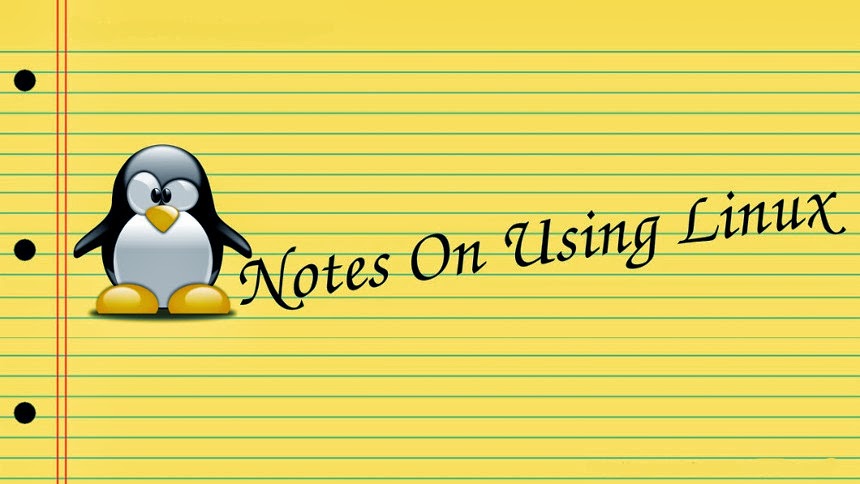
My Linux skills have been limited to a basic install, and getting around in the system. I've recently decided to take the O.S. more seriously and become a full time user and more of a Linux hobbyist. This is a place for me to post notes, and other helpful information. The information here is centered around Fedora and KDE but I do post about other GNU/Linux distributions. You can find useful notes, book reviews, tutorials, videos, and whatever else I think will be useful for learning this O.S.
No comments:
Post a Comment