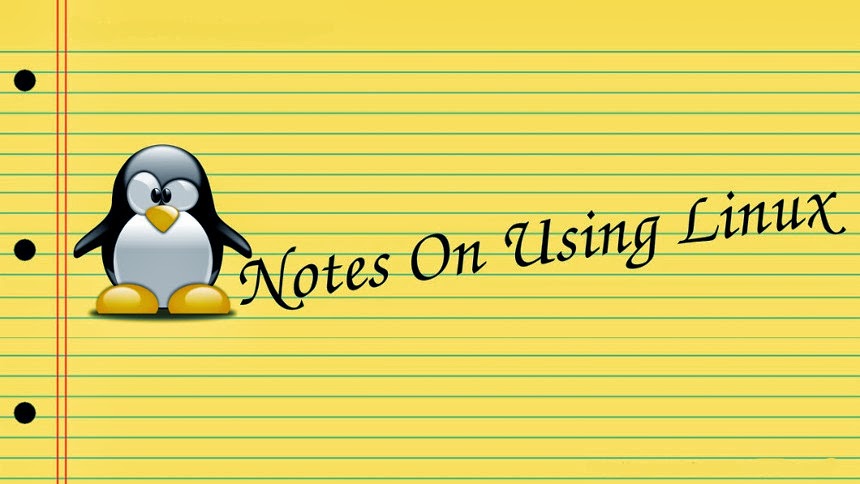
My Linux skills have been limited to a basic install, and getting around in the system. I've recently decided to take the O.S. more seriously and become a full time user and more of a Linux hobbyist. This is a place for me to post notes, and other helpful information. The information here is centered around Fedora and KDE but I do post about other GNU/Linux distributions. You can find useful notes, book reviews, tutorials, videos, and whatever else I think will be useful for learning this O.S.
Saturday, March 30, 2013
Video Tutorial Explaining KDE 4.9 Features.
This video explains some of the features of KDE 4.9 along with some basic tweaks.
Thursday, March 28, 2013
My First Linux Setback Installing Fonts For Gimp
Small setback while doing some graphics work last night. Working in Gimp creating some graphics, I decided I wanted a different font. I went to my favorite font site, selected some cute fonts for some Easter designs I was doing, and went to install them. O.k. how do I install fonts in Linux.
I did a quick search and found several different ways to install fonts for several different distros. I followed the instructions for a Fedora install and failed. I ended up installing them in the wrong directory, my fault and no big deal. I then went to the Gimp website and installed them using the instructions found there. Again, this wasn't a big deal, but what should of took 5 to 10 minutes tops, turned into a 1 hour fiasco that I really could of done without.
The worst part is I did this once before successfully and that's one of the reasons I created this blog. If I would of noted it in the blog I could of just looked it up here, and saved myself a lot of time.
So how did I install the fonts ? Hopefully this helps someone. I followed the instructions for installing fonts for Gimp. The tutorial can be found here. I used the local setup and Gimp uses fontconfig to install the fonts. So any fonts installed for Gimp should be found by the other programs you use. The worst part of my fiasco is that I think Fedora already has this setup in the users home directory. So if your using Fedora you should simply be able to go to /home/yourusername/.fonts directory, unzip your fonts and copy them into the .fonts directory and Fedora should do the rest for you. Here's the process I used.
From konsole type
cd /home/your_user-name_here/
using the ls command type:
ls -a
The ls command will list all the contents of the directory, the -a will show you all hidden files and directories. Make sure you have a .fonts directory, and if you do, just go to the directory where you unzipped your fonts and then just use the mv command to move them.
mv fontname.ttf /home/your_user-name_here/.fonts
Fedora should do the rest. Open and close Gimp and your new fonts should be there waiting for you.
Using dolphin, just go to your home directory, click on Control, check show hidden files, find the .fonts folder, and copy and paste your fonts there. Again Fedora should do the rest.
The process explained will configure the fonts for the local user only, and not system wide. This will only work if fontconfig came preconfigured in your distro. If not you will have to read your manual and setup fontconfig.
I did a quick search and found several different ways to install fonts for several different distros. I followed the instructions for a Fedora install and failed. I ended up installing them in the wrong directory, my fault and no big deal. I then went to the Gimp website and installed them using the instructions found there. Again, this wasn't a big deal, but what should of took 5 to 10 minutes tops, turned into a 1 hour fiasco that I really could of done without.
The worst part is I did this once before successfully and that's one of the reasons I created this blog. If I would of noted it in the blog I could of just looked it up here, and saved myself a lot of time.
So how did I install the fonts ? Hopefully this helps someone. I followed the instructions for installing fonts for Gimp. The tutorial can be found here. I used the local setup and Gimp uses fontconfig to install the fonts. So any fonts installed for Gimp should be found by the other programs you use. The worst part of my fiasco is that I think Fedora already has this setup in the users home directory. So if your using Fedora you should simply be able to go to /home/yourusername/.fonts directory, unzip your fonts and copy them into the .fonts directory and Fedora should do the rest for you. Here's the process I used.
From konsole type
cd /home/your_user-name_here/
using the ls command type:
ls -a
The ls command will list all the contents of the directory, the -a will show you all hidden files and directories. Make sure you have a .fonts directory, and if you do, just go to the directory where you unzipped your fonts and then just use the mv command to move them.
mv fontname.ttf /home/your_user-name_here/.fonts
Fedora should do the rest. Open and close Gimp and your new fonts should be there waiting for you.
Using dolphin, just go to your home directory, click on Control, check show hidden files, find the .fonts folder, and copy and paste your fonts there. Again Fedora should do the rest.
The process explained will configure the fonts for the local user only, and not system wide. This will only work if fontconfig came preconfigured in your distro. If not you will have to read your manual and setup fontconfig.
Wednesday, March 27, 2013
Openclipart Project Free Clipart
This isn't really Linux, Fedora, or KDE related other than the use of Gimp. But, I really like this project. It's openclipart.org. I do most of my graphics work in Gimp and whenever I need some clipart for some of my graphics work I like to check here first.
Basically openclipart.org is a clip art depository for any graphic artists that want to submit their artwork to the public domain. You can find some really great stuff here. The clip art is available for commercial and non-commercial projects, and some of the stuff really rocks. Sooner or later, when I get a chance, I'm going to try and get involved with the project and submit some work. Currently I just don't have enough time to take on another project.
So if your looking for some great public domain clip art designs to incorporate into your graphics work with Gimp or Krita or whatever your using, stop by openclipart.org and see what they have to offer.
Penguin design courtesy of http://openclipart.org/detail/132427/penguin-admin-by-moini
Basically openclipart.org is a clip art depository for any graphic artists that want to submit their artwork to the public domain. You can find some really great stuff here. The clip art is available for commercial and non-commercial projects, and some of the stuff really rocks. Sooner or later, when I get a chance, I'm going to try and get involved with the project and submit some work. Currently I just don't have enough time to take on another project.
So if your looking for some great public domain clip art designs to incorporate into your graphics work with Gimp or Krita or whatever your using, stop by openclipart.org and see what they have to offer.
 | |
| Penguin computer d00d found and slightly edited by yours truly at openclipart.org. |
Penguin design courtesy of http://openclipart.org/detail/132427/penguin-admin-by-moini
Tuesday, March 26, 2013
Gedit, This Blows Away The Microsoft Comparable Product.
I'm such a nerd. Of all the things to get excited about with Linux, this is the one program that I personally feel is incredible. Gedit ! This definitely blows away the Microsoft version of notepad. I've been using Windows regularly since Windows 3.11 and I have to say Gedit is everything Microsoft Notepad should be. Notepad hasn't changed much in 20 years, and I never understood why.
So why am I raving about a program that's comparable to what might be considered the most boring pre-packaged software program ever developed. Because to me text editors are extremely useful. I know html almost by heart, I code in Notepad, and find myself using it often. One of the biggest issues I always had with it was no spell check. I'm an idiot when it comes to spelling , and rely heavily on spell check. It would also be nice to have some highlights in the code. Gedit does !
 Last night I started coding out a website. I loaded Gedit in KDE and started typing away. I saved the file as html and to my surprise Gedit automatically highlighted all the code. Great feature when your looking for errors in your code. Then I got real excited and thought maybe there's a spell checker, and sure enough, I clicked on tools, scrolled down, and OMFG a spell checker. I must say, I was in nerd heaven !
Last night I started coding out a website. I loaded Gedit in KDE and started typing away. I saved the file as html and to my surprise Gedit automatically highlighted all the code. Great feature when your looking for errors in your code. Then I got real excited and thought maybe there's a spell checker, and sure enough, I clicked on tools, scrolled down, and OMFG a spell checker. I must say, I was in nerd heaven !
After this discovery, I clicked on File/New to create another page, and OMFG again, the page loaded in a new tab. Now I could cut and paste back and forth between the template design. Maybe I'm a little over excited about a text editor, but Gedit is awesome. To me this program alone is worth the price of admission.
So why am I raving about a program that's comparable to what might be considered the most boring pre-packaged software program ever developed. Because to me text editors are extremely useful. I know html almost by heart, I code in Notepad, and find myself using it often. One of the biggest issues I always had with it was no spell check. I'm an idiot when it comes to spelling , and rely heavily on spell check. It would also be nice to have some highlights in the code. Gedit does !
 Last night I started coding out a website. I loaded Gedit in KDE and started typing away. I saved the file as html and to my surprise Gedit automatically highlighted all the code. Great feature when your looking for errors in your code. Then I got real excited and thought maybe there's a spell checker, and sure enough, I clicked on tools, scrolled down, and OMFG a spell checker. I must say, I was in nerd heaven !
Last night I started coding out a website. I loaded Gedit in KDE and started typing away. I saved the file as html and to my surprise Gedit automatically highlighted all the code. Great feature when your looking for errors in your code. Then I got real excited and thought maybe there's a spell checker, and sure enough, I clicked on tools, scrolled down, and OMFG a spell checker. I must say, I was in nerd heaven !
After this discovery, I clicked on File/New to create another page, and OMFG again, the page loaded in a new tab. Now I could cut and paste back and forth between the template design. Maybe I'm a little over excited about a text editor, but Gedit is awesome. To me this program alone is worth the price of admission.
Monday, March 25, 2013
Linux KDE FTP FileZilla

Now that I've decided to use my Linux partition on a daily basis, I needed to install some software. Last night I updated everything, and the system is running great. This morning it was time to start working. The first program I installed was FileZilla for FTP. After doing a little research, I decided to go with that program for the main reason that I'm comfortable using it. This is the same FTP program I used daily in my Windows partition. With Fedora the install was as easy as opening a terminal window and typing yum install filezilla. Yum found the program, the dependencies it needed, I typed y for yes and it was installed with no problems.
I then went to my hosts website, looked up the ftp help page, followed the instructions and was shortly ftp'ing into my account. Works just like it did in Windows, only it seems slightly faster in Linux. If you're not familiar with FileZilla you can click here for more information.
Blogger note : I'm going to be using my Linux partition on a daily basis now. I'll be trying to update the blog regularly. As I use programs, learn , and discover new ways to use Linux, I'll be adding notes. If you came across this, and need additional help with FileZilla FTP, leave a comment and I'll see if can help.
Saturday, March 23, 2013
Hooray for Terabyte hardrives.
So I had all my graphics stuff, fonts, clipart, and everything else I use for graphics design, in my Windows partition. I didn't want to mount my Windows partition from Linux, and I didn't want to sign up for a cloud service. What to do ? Ohhh, that's right, my cousin got me a terabyte portable hard drive for xmas ! Ohhh, the joy. I forgot all about it. Problem solved, just moved all my graphics stuff to my Linux partition and from here on in I'll be trying to do most of my design work in Linux.
I think I'm going to give Krita a try as well. I just read a review about it and it looks pretty interesting. For now, I'm all about the Gimp !
I think I'm going to give Krita a try as well. I just read a review about it and it looks pretty interesting. For now, I'm all about the Gimp !
A Short Break and an Update.
So I've been working on some photography projects, and I really don't know what I'm doing. For this reason I really haven't been playing around in my Linux partition. The last month I've been working in Windows, and trying to learn the basic features of my new camera. I've just gotten to the point where I want to shoot all my photos in RAW. For this reason I need to return to Linux. YaY, Linux. I just installed Darktable, and UFRaw for my post processing work. So I plan on working in my Linux partition much more.
I also uploaded all my brushes, and fonts from my Windows partition to my Google drive, and installed them in my Linux partition for Gimp. I thought about installing Dropbox or mounting my Windows partition , but decided on doing things the hard way. Yup, I'm a glutton for punishment. So, I guess I may be adding some Graphic Design Tutorials, and some notes on Open Source Photography.
I've always said the best way to start learning something, is to just jump in and start doing it. That's my plan with Linux. Read the manual, jump in, learn as I go and learn from my mistakes. I've only found a few things so far that I can't do with Linux that I can do with Windows. Netflix has proven problematic, actually that's been the only thing for me, Netflix, everything else I do in my Windows partition I can do in Linux. I guess I won't be watching as many movies, ooh well.
On a final note, I installed Windows 8 on my mothers computer, and I'm now more determined then ever to become a full time Linux user. I loved Windows7 and thought Microsoft finally came out with a really great operating system, then they came out with Windows 8 and I'm just not impressed. Working at the family business, I have to use her computer from time to time, and I must say it motivates the hell out of me to start learning Linux more. Anyway, I'll be posting again regularly, not really sure how often, but you can at least expect a few posts a month. Thanks to the few people that are following and check back soon for updates.
I also uploaded all my brushes, and fonts from my Windows partition to my Google drive, and installed them in my Linux partition for Gimp. I thought about installing Dropbox or mounting my Windows partition , but decided on doing things the hard way. Yup, I'm a glutton for punishment. So, I guess I may be adding some Graphic Design Tutorials, and some notes on Open Source Photography.
I've always said the best way to start learning something, is to just jump in and start doing it. That's my plan with Linux. Read the manual, jump in, learn as I go and learn from my mistakes. I've only found a few things so far that I can't do with Linux that I can do with Windows. Netflix has proven problematic, actually that's been the only thing for me, Netflix, everything else I do in my Windows partition I can do in Linux. I guess I won't be watching as many movies, ooh well.
On a final note, I installed Windows 8 on my mothers computer, and I'm now more determined then ever to become a full time Linux user. I loved Windows7 and thought Microsoft finally came out with a really great operating system, then they came out with Windows 8 and I'm just not impressed. Working at the family business, I have to use her computer from time to time, and I must say it motivates the hell out of me to start learning Linux more. Anyway, I'll be posting again regularly, not really sure how often, but you can at least expect a few posts a month. Thanks to the few people that are following and check back soon for updates.
Subscribe to:
Comments (Atom)