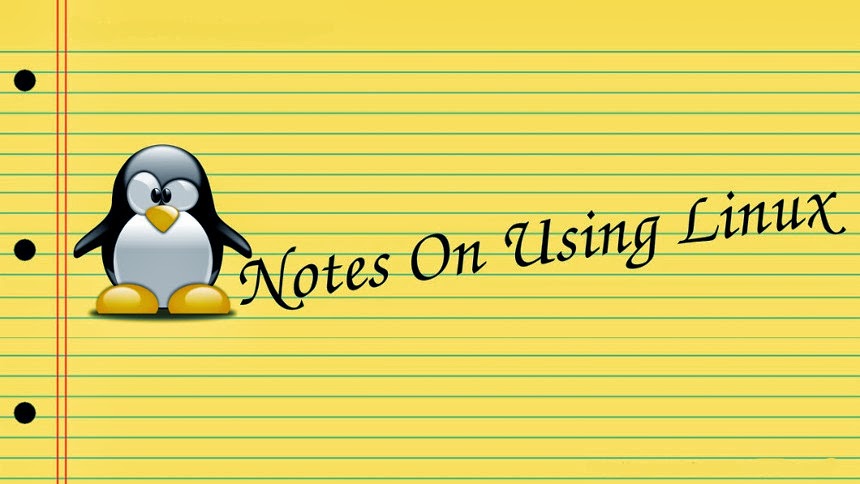|
| The computer mystery man. |
So, why don't I like running updates when my system is running great ? For the exact reason I'm about to tell you. I run my security update, and there's a new kernel version waiting for me and about 30 or 40 other updates all security related. The files download, install, alls good, I reboot and I can immediately tell something is wrong with my screen resolution and graphics. On top of that all the cute little desktop effects that KDE offers aren't working anymore. WTF !
I do a search to see if anyone has reported this problem after updates, and discover that many people have . Next I read through a ton of posts, some make sense others not so much. After looking at /var/log/Xorg.0.log
I discover that the update probably switched my system to a generic graphics driver. I then found this thread on the Fedora Forums that had my exact problem with the same chipset and on board graphics card I'm using.
00:02.0 VGA compatible controller: Intel Corporation Mobile 4 Series Chipset Integrated Graphics Controller (rev 07)
00:02.1 Display controller: Intel Corporation Mobile 4 Series Chipset Integrated Graphics Controller (rev 07)
I follow the thread and agree that the mesa-dri-drivers need to be updated. Now here's where things get interesting ! All the while I'm taking notes, thinking about doing the blog post on this and trying fix the problem. I update a couple different sets of drivers and nothings working. I do some reboots and still nothing. Same problem. The last thing I do is install mesa-vdpau-drivers.x86_64 and still nothing.
I realize 4 hours have passed, and my favorite Sunday night T.V show is coming on so I shut down the computer and watch some t.v. After my t.v. show I decided to go for a jog, (I'm getting fat !) come home, hop in the shower to rinse off the sweat, and give it one last try . I boot up my system and holy crap on a cracker my desktop effects are working again and the graphics card appears to be rendering everything properly !
Now I thought I rebooted after the last driver update, maybe not. Also from what I read I thought I didn't have to reboot. Anyway this is the mystery repair. I love and hate when this happens ! I'm glad the problems fixed but I'm still somewhat confused as to how the problem got fixed. Almost makes you wonder if I fixed it or some mystery computer guru snook into the room while I was out jogging and repaired my system. Stranger things have happened.
Anyway if you're having a hard time with KDE desktop effects not working after your last update, check out the above thread and see if it works for you. From what I researched it's currently a known bug and effects mainly that chipset. Good luck and sorry I couldn't be more helpful. It's a mystery !