What is a GNU / Linux user to do using KDE 4.12 ? You need to enable the compose key so that it can be mapped to any modifier key. The great news is you can also use this for math symbols like ½ or the copyright symbol ©new-aeon-design.com, or confusing friends with an upside down ¿. If you look around you can find all kinds of lists of symbols that you can create enabling the compose key. Here's how it works.
First things first lets enable that compose key. This tutorial is for KDE 4.12 if you're using Gnome you can check out the tutorial that helped me figure this out here. GNOME tutorial. If you're using KDE 3.x try this.
O.k, using the application launcher of your choice go to System Settings -> Hardware -> Input Devices.
 |
| Click image to enlage. System Settings -> Hardware -> Input Devices. This is the icon highlighted in blue and circled in bright green. |
 |
| Click on the layouts tab circled in green towards the upper left. Then in the third column where it says Shortcuts for Switching Layout click the Main Shortcust button highlighted in green. |
Next click on Position Of Compose Key and select the keys you want to use as the compose key. I used the Windows key because I rarely use it and I have one on the left side of my keyboard and the right side, so I thought it would be easier to use once I was comfortable with it. Select your keys and then press the apply button in the bottom left hand corner.
 |
| Click on Postition of Compose key, select the key or keys you want to use as a compose key, click the apply button in the bottom left hand corner and you are done ! |
That's it ! You're done. Now when you need to accent a letter like ñ you just hit the compose key and the corresponding keys that create the ñ symbol. In this case you would hit compose ~ n . For the í in día you would hit compose ' i.
Here is a list of all the symbols for Spanish o para español.
¿ compose key ? (for this one you have to hit the ? mark key twice while holding shift.
¡ compose key ! (done the same as above, ex: compose key shift!! gives you ¡
á compose key ' a (compose key apostrophe a)
é compose key ' e (same as above just hit e instead of a)
í compose key ' i
ó compose key ' o
ú compose key ' u
ü compose u (compose " u)
ñ compose key ~ n
For a full list of characters to use with your compose key click here.
Articles referenced :
http://ma.ttwagner.com/typing-accented-characters-on-fedora-20/
http://fsymbols.com/keyboard/linux/compose/
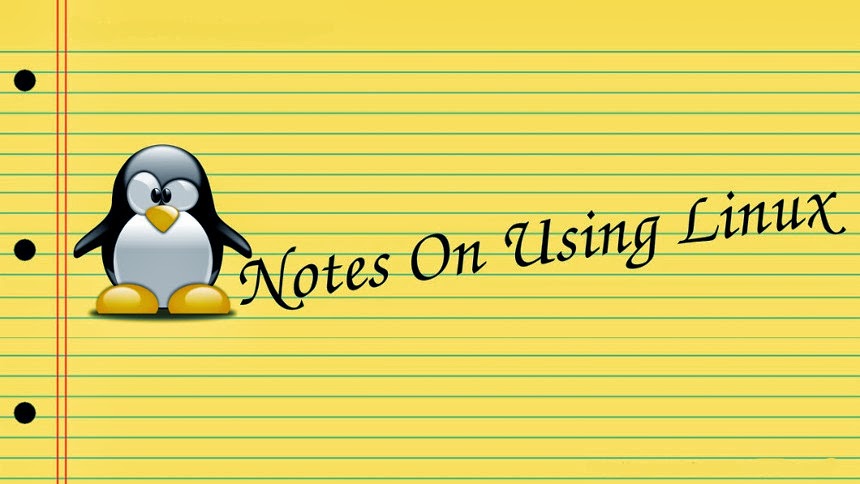
No comments:
Post a Comment