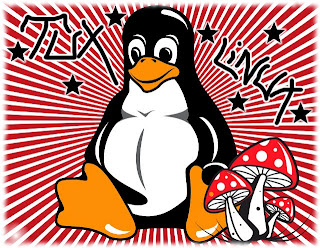 |
| Made with some of the graphics I downloaded and needed to extract. |
I tried highlighting all the files and opening them all at the same time in ARK but that didn't work. Then discovered that you can do a batch extract from the command line. It was really easy and what would of took all day was now accomplished in under 2 minutes. Here's what you do.
1) Create a directory for your compressed files, and move all the compressed files that you want to extract into that directory.
2) Open up a terminal program and go to the directory you created with all your compressed files. For me it was
cd graphics/vectors
3) Now we use ARK from the command line, and execute a batch extract like so.
ark -b -a *.zip
Here's what we did. ark runs the ark program -b tells ark to use the batch interface from the command line, -a creates a subfolder if ark detects it's not a single folder archive. Finally I used a wild card *.zip so ark extracts every file with the .zip extension in that directory. This command saved me a ton of time.
I should note two things. One, make sure you're in the right directory when you run this command or you risk extracting every zip file in your system. The other thing is this can take a little bit of time. In my case with close to 200 files it took about a minute and a half for the command to complete. Be patient, and let your computer do the work.
If you want to learn more about using ARK from the command line just type man ark in your terminal for all the different options that are available for this powerful program.
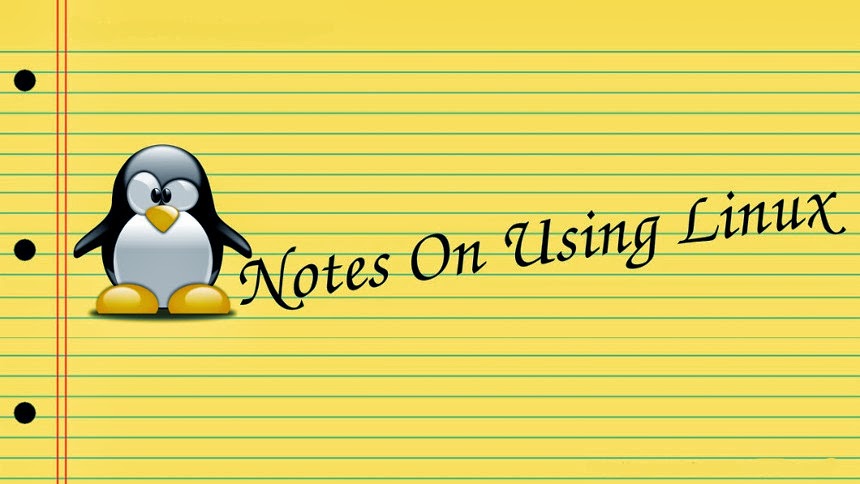
Typically, sharing your shows with individuals after you've gotten made a speech is an efficient approach to let individuals know you. However no change is allowed. An environment friendly and easy approach to convert Workplace to PDF paperwork helps quite a bit. If you want to learn more about this topic please visit onlineconvertfree.com
ReplyDelete