On a Linux box you have to change the system clock and the hardware clock. The hardware clock will not automatically sync with the system clock. You would think they would, but they don't. Here's what you have to do.
First open up the terminal of your choice.
Next type in the following command (This is an example, change with your date and time obviously):
date --set="Mon Dec 19 14:05:00 EST 2015"
This sets the day month date time timezone (EST, CST, PST)
Now we need to sync the hardware clock with the system clock. To do this type:
hwclock --systohc
And were done. That's it your system clock and hardware clock should now be synced and keeping proper time.
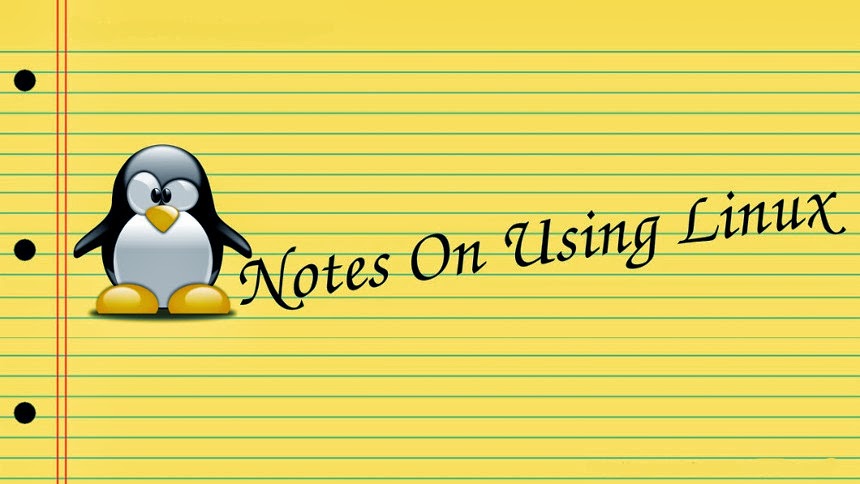
My Linux skills have been limited to a basic install, and getting around in the system. I've recently decided to take the O.S. more seriously and become a full time user and more of a Linux hobbyist. This is a place for me to post notes, and other helpful information. The information here is centered around Fedora and KDE but I do post about other GNU/Linux distributions. You can find useful notes, book reviews, tutorials, videos, and whatever else I think will be useful for learning this O.S.
Subscribe to:
Post Comments (Atom)
No comments:
Post a Comment