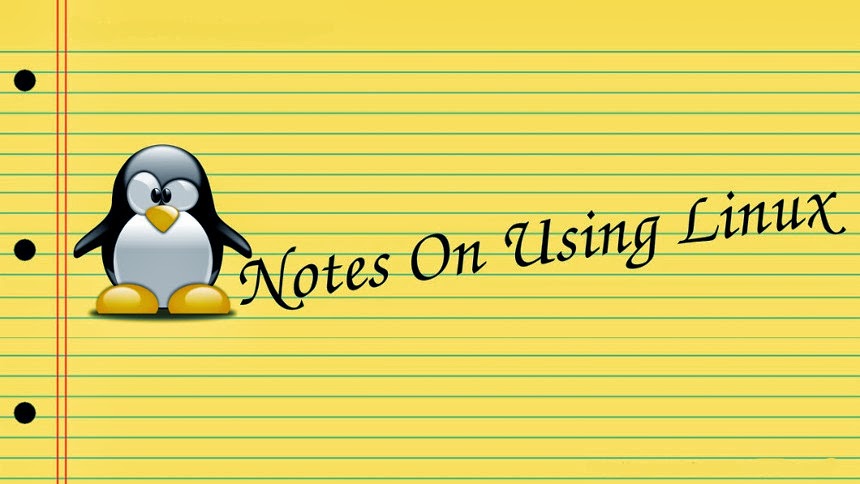I've been using mine for staking OKcash cryptocurrency and also running a bot on twitter. My cousin got me the latest model the Pi 3 for Christmas and I needed to get it set up. The Pi utilizes a micro SD card for a hard drive and I needed to image the SD card with the ROKOS operating system. Which brings me to what this post is all about.
The last time I tried to do this using my OpenSuse laptop I had disastrous results. I don't know what I was doing wrong but something kept corrupting the disk image. I ended up using a friends Windows computer to get the job done. The shame! It doesn't happen often but occasionally I will resort to a Windows PC. That wasn't an option this time, but I found a great little program that was easy to install, easy to use, it's GUI and it got the job done. The program is called ImageWriter and it will image a USB drive or SD card quickly and effeciently. As far as I know it's available in most repositories.
apt-cache search imagewriter
zypper search imagewriter
So I found the program in my repository and installed it.
zypper install imagewriter
Once it was installed I found it in my application launcher in the utilities category. I opened the program and was thrilled with how easy it was to use.
1) Open the program
2) Insert the USB drive or SD card. The second it's inserted ImageWriter recognized it.
3) Click on the square in the center of the program.
4) Go to the directory with the image that needs to be burned and select it.
5) Write image to disk.
 |
| Click on the square to select the image to burn, |
 | |
| Select image. |
 |
| Click write and wait for progress bar to reach 100% and disappear. |
That's it! You're done! Simple, easy, and fast. Fantastic program. The only weird thing about it is that the progress bar gets to 100% and just disappears. There's no message that reads, "Job complete" or "Write Completed" no system bell, beep or other notification. It just disappears and you're sort of left wondering if it's really finished.