
Now that I've decided to use my Linux partition on a daily basis, I needed to install some software. Last night I updated everything, and the system is running great. This morning it was time to start working. The first program I installed was FileZilla for FTP. After doing a little research, I decided to go with that program for the main reason that I'm comfortable using it. This is the same FTP program I used daily in my Windows partition. With Fedora the install was as easy as opening a terminal window and typing yum install filezilla. Yum found the program, the dependencies it needed, I typed y for yes and it was installed with no problems.
I then went to my hosts website, looked up the ftp help page, followed the instructions and was shortly ftp'ing into my account. Works just like it did in Windows, only it seems slightly faster in Linux. If you're not familiar with FileZilla you can click here for more information.
Blogger note : I'm going to be using my Linux partition on a daily basis now. I'll be trying to update the blog regularly. As I use programs, learn , and discover new ways to use Linux, I'll be adding notes. If you came across this, and need additional help with FileZilla FTP, leave a comment and I'll see if can help.
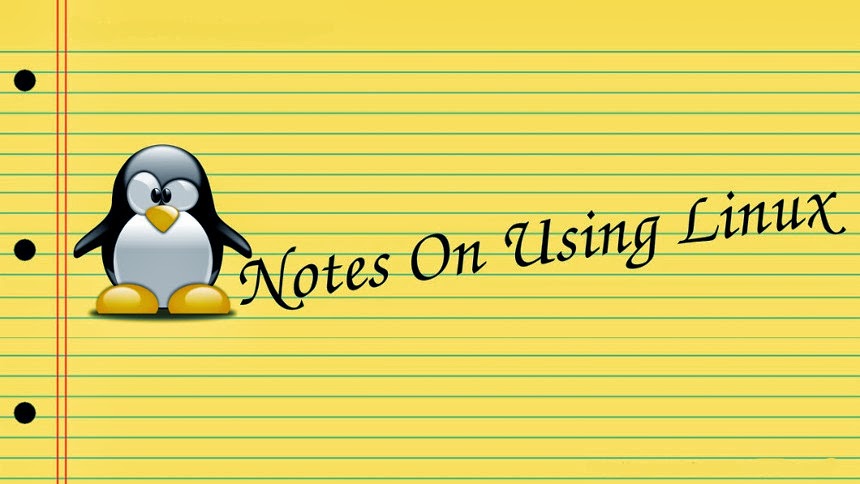
No comments:
Post a Comment