Small setback while doing some graphics work last night. Working in Gimp creating some graphics, I decided I wanted a different font. I went to my favorite font site, selected some cute fonts for some Easter designs I was doing, and went to install them. O.k. how do I install fonts in Linux.
I did a quick search and found several different ways to install fonts for several different distros. I followed the instructions for a Fedora install and failed. I ended up installing them in the wrong directory, my fault and no big deal. I then went to the Gimp website and installed them using the instructions found there. Again, this wasn't a big deal, but what should of took 5 to 10 minutes tops, turned into a 1 hour fiasco that I really could of done without.
The worst part is I did this once before successfully and that's one of the reasons I created this blog. If I would of noted it in the blog I could of just looked it up here, and saved myself a lot of time.
So how did I install the fonts ? Hopefully this helps someone. I followed the instructions for installing fonts for Gimp. The tutorial can be found here. I used the local setup and Gimp uses fontconfig to install the fonts. So any fonts installed for Gimp should be found by the other programs you use. The worst part of my fiasco is that I think Fedora already has this setup in the users home directory. So if your using Fedora you should simply be able to go to /home/yourusername/.fonts directory, unzip your fonts and copy them into the .fonts directory and Fedora should do the rest for you. Here's the process I used.
From konsole type
cd /home/your_user-name_here/
using the ls command type:
ls -a
The ls command will list all the contents of the directory, the -a will show you all hidden files and directories. Make sure you have a .fonts directory, and if you do, just go to the directory where you unzipped your fonts and then just use the mv command to move them.
mv fontname.ttf /home/your_user-name_here/.fonts
Fedora should do the rest. Open and close Gimp and your new fonts should be there waiting for you.
Using dolphin, just go to your home directory, click on Control, check show hidden files, find the .fonts folder, and copy and paste your fonts there. Again Fedora should do the rest.
The process explained will configure the fonts for the local user only, and not system wide. This will only work if fontconfig came preconfigured in your distro. If not you will have to read your manual and setup fontconfig.
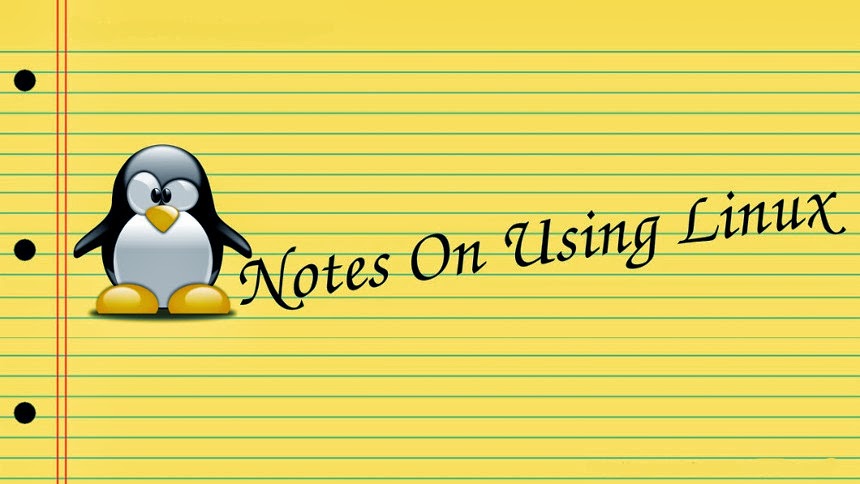
My Linux skills have been limited to a basic install, and getting around in the system. I've recently decided to take the O.S. more seriously and become a full time user and more of a Linux hobbyist. This is a place for me to post notes, and other helpful information. The information here is centered around Fedora and KDE but I do post about other GNU/Linux distributions. You can find useful notes, book reviews, tutorials, videos, and whatever else I think will be useful for learning this O.S.
Subscribe to:
Post Comments (Atom)
No comments:
Post a Comment