Heres another duh, don't I feel stupid moment. I run KDE Plasma and the last time I tried to make shortcuts on my desktop I just couldn't do it. I figured o.k. drag and drop the icon from the application launcher onto the desktop and done. That's what I tried and it just didn't work. No matter how many times I dragged the icons to the desktop they just disappeared. I figured well it's Linux so I probably have to do some weird configuration and link the icons or something.
Today I planned on spending the afternoon getting some shortcuts in order. Well guess what ? It is that simple. Drag and drop the icons onto your desktop from either application launcher, or Dolphin and your done. The only trick you need to know is this , make sure you right click on the desktop and select unlock widgets if its set to lock. Once you click unlock widgets, drag and drop the icons of the programs you want from your application launcher or Dolpin to your desktop and your done ! Easy peazy baby.
Now I've got all the programs that I use on a regular basis grouped together. For my webdesign and surfing the net I have Firefox and Chrome for social networking and checking design work, FileZilla for FTPing , and Dolphin to manage my files.
I made a second group, with Gimp, and Inkscape for my graphic design stuff, and through Gedit in the mix for coding out websites. This configuration is a real time saver for me.
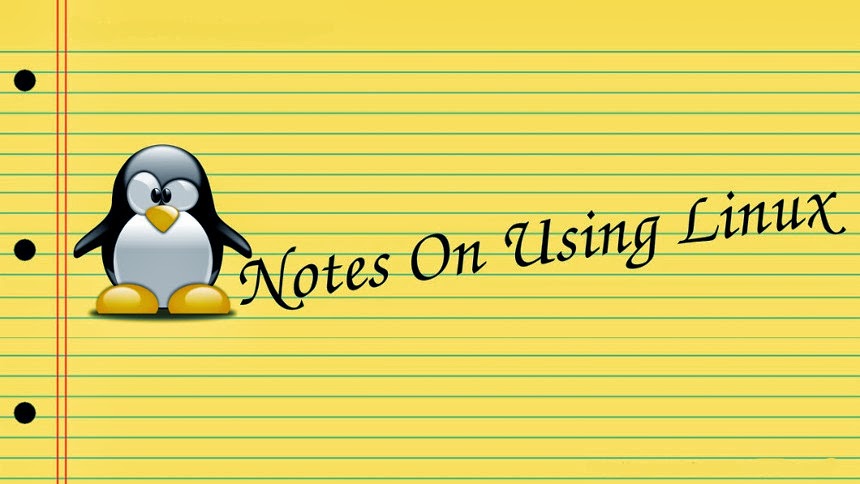
My Linux skills have been limited to a basic install, and getting around in the system. I've recently decided to take the O.S. more seriously and become a full time user and more of a Linux hobbyist. This is a place for me to post notes, and other helpful information. The information here is centered around Fedora and KDE but I do post about other GNU/Linux distributions. You can find useful notes, book reviews, tutorials, videos, and whatever else I think will be useful for learning this O.S.

No comments:
Post a Comment