Most people that use Linux know about and use the man pages. If you're not familiar with man pages there pretty simple to use. Open up the terminal program of your choice, at the command prompt simply type man followed by the subject you want to learn about. For example:
man finger
By typing this at the command prompt man will pull up all the information on using finger. What it does, how it works, and how to use it. To close the particular man page just press the q key and the terminal will quit man and return you to the command prompt.
There's a man page for just about everything in Linux. Want to learn more about the unzip program in my last post. Type man unzip. When your done press the q key and it will return you to the command prompt.
O.K. most people know about man pages and if you didn't, well now you know. There is also a help command that does , you guessed it... helps.If you type help help at the command prompt it will bring up some info on using help. Use help when your not sure about what a command does. For example try this.
help pwd
This will pull up a little info on the pwd command. Help isn't as in depth or massive as the man pages, but from time to time when your stuck, sometimes help can really help.
Finally we have the info command. Want to learn more about using man pages, type info man. This will bring up, you guessed it ... info on man pages. Again just hit the q key to return to the command prompt.Here's some fun things to info
info vi
info bash
You get the point. These are three easy things you can do to get help directly from the command line. This can really save your life when your in a pinch. It can make for some dry reading but you'll be surprised at what you can learn from some of these man, info, and help pages.
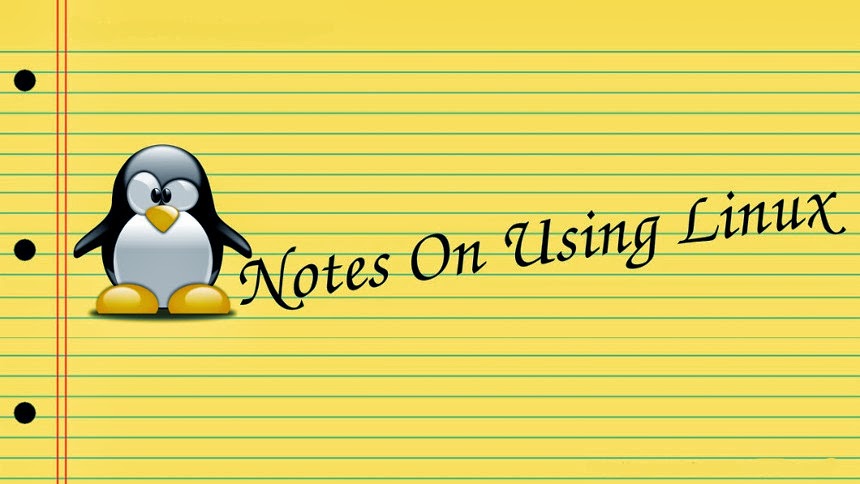
My Linux skills have been limited to a basic install, and getting around in the system. I've recently decided to take the O.S. more seriously and become a full time user and more of a Linux hobbyist. This is a place for me to post notes, and other helpful information. The information here is centered around Fedora and KDE but I do post about other GNU/Linux distributions. You can find useful notes, book reviews, tutorials, videos, and whatever else I think will be useful for learning this O.S.
Subscribe to:
Post Comments (Atom)
No comments:
Post a Comment